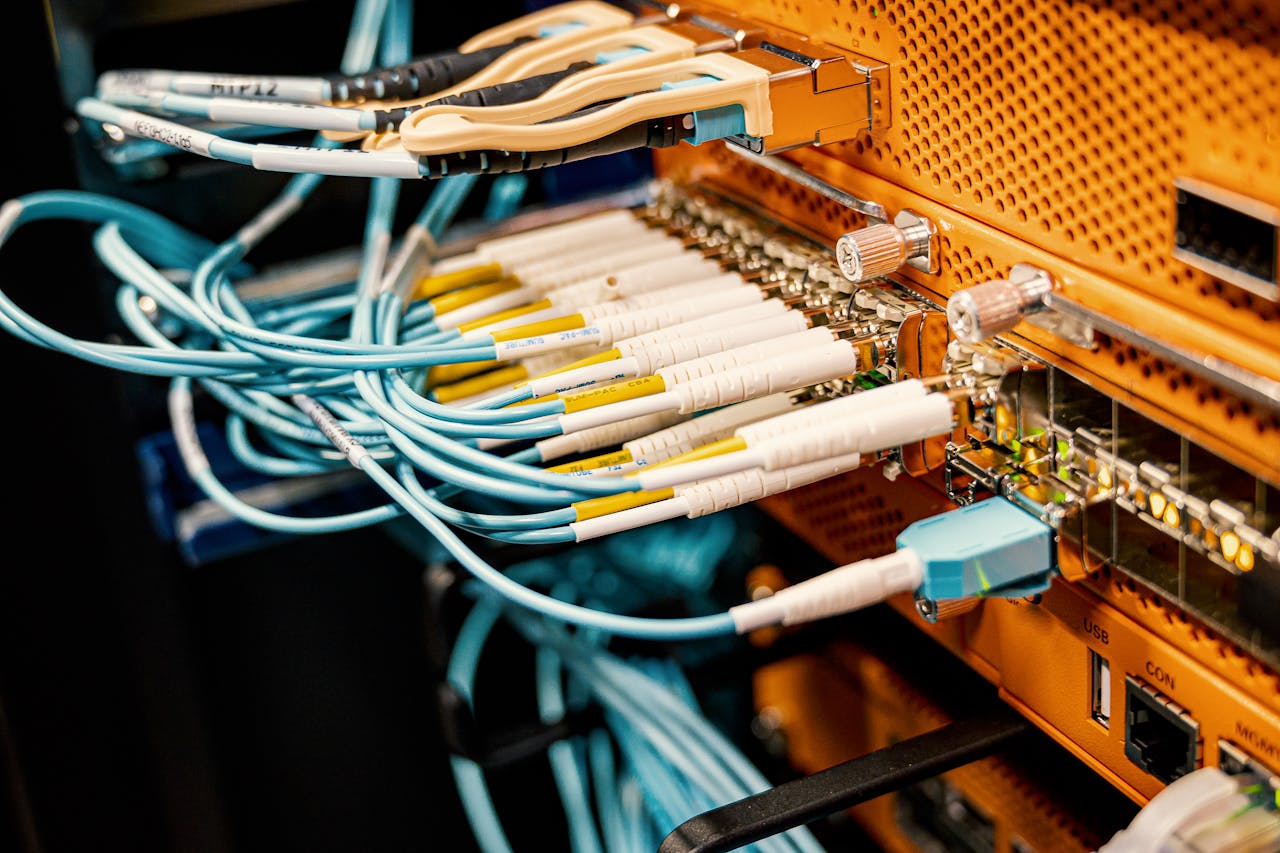
Network Hardware Management
Effectively coordinate network hardware management, server replacements, and downtime scheduling to ensure seamless operations without interruptions.
Networking Setup & Configuration
Configure novel networking hardware to substitute current setups or coexist with existing systems while minimizing interruptions, encompassing Datto, Meraki, SonicWALL, and Ubiquity platforms.
Security Systems Integration
Incorporate cutting-edge security camera systems and access control solutions from Alibi, ACTi, Axis, Hikvision, Rhombus, and 3xLOGIC to provide comprehensive protection.
IT Support & Troubleshooting
Diagnosing and fixing hardware/software problems. Identifying network issues. Setting up VPN connections for remote access. Troubleshooting printing errors. Communicating with non-technical users. Managing user accounts. Performing system maintenance tasks like disk defragmentation and software updates.
I specialize in IT operations, security systems, and network setup with a focus on delivering tailored solutions for businesses.
My journey began by honing foundational skills in cabling and coordinating with contractors, evolving into comprehensive IT support and security expertise.
Hill Country Tech Guys
2022 – Current, Lead Infrastructure Tech/Tier 1 Tech/IT Support Specialist
SPEA America
2019 – 2022, Field Service Engineer
United Smart Tech
2017 – 2019, Field Service Technician












